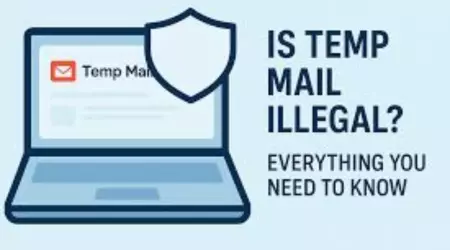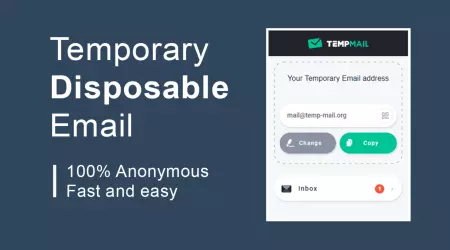

Common Mistakes When Using Temp Mail (And How to Avoid Them)
Temporary email services are a valuable tool for protecting privacy, preventing spam, and managing one-time registrations. However, many users unknowingly make critical mistakes that can lead to lost access, security vulnerabilities, or missed opportunities.
In this guide, we’ll explore the most common temp mail mistakes and show you exactly how to avoid them—so you can use temporary email safely and effectively.
1. ❌ Using Temp Mail for Important or Long-Term Accounts
Mistake: Using a disposable email for accounts that require long-term access—like banking, work platforms, or social media.
Why it’s a problem: Temporary emails often expire after a short time. If you lose access or need to recover a password, you may be locked out permanently.
✅ Solution: Use a permanent, secure email for essential accounts. Reserve temp mail for one-time use, risky sites, or services known for sending spam.
2. ⏳ Ignoring Expiration Times
Mistake: Assuming your temporary inbox will last indefinitely.
Why it’s a problem: Most temp mail addresses expire within minutes or hours. This can cause you to miss important messages like account verifications or reset links.
✅ Solution: Always take note of the email’s expiration time. Save necessary info immediately, or use services that let you extend or refresh the inbox duration.
3. 🔓 Using Public Temp Mail for Sensitive Data
Mistake: Receiving personal or confidential information via public temporary inboxes.
Why it’s a problem: Some temp mail inboxes are accessible to anyone who has the same address. This means your messages may not be private.
✅ Solution: Never use temporary email for sensitive content. Choose private temp mail services or use encrypted alternatives if privacy is essential.
4. 🚫 Using Temp Mail for Multi-Factor Authentication (MFA)
Mistake: Using a temporary email for accounts that use MFA or security alerts.
Why it’s a problem: MFA codes or warnings could be lost if your inbox expires or if you miss a time-sensitive message.
✅ Solution: Always use a permanent, secure email address for MFA-enabled accounts.
5. 📜 Ignoring Terms of Service and Website Rules
Mistake: Registering with temp mail on sites that explicitly ban disposable emails.
Why it’s a problem: This can lead to account bans, registration failure, or limited functionality.
✅ Solution: Always read the site’s terms of service. Use temp mail only where allowed, and avoid violating platform policies.
6. 🧹 Clearing Cookies or Changing Devices Mid-Session
Mistake: Deleting cookies or switching browsers/devices during a temp mail session.
Why it’s a problem: Some services store your temporary inbox via browser cookies. Deleting them can result in lost access to the inbox.
✅ Solution: Avoid clearing your cache until you're done using the temporary email. Stick to the same browser or device, or use services that offer direct inbox links or temporary account keys.
7. 🔄 Using Temp Mail as a Permanent Email Solution
Mistake: Treating a temporary email as a long-term solution.
Why it’s a problem: Temp emails are not meant for continuous communication. You risk missing follow-ups, updates, or renewal messages.
✅ Solution: Only use temporary email for short-term or risky situations. Maintain a dedicated permanent email for important or ongoing communications.
8. 🧍 Leaving the Temp Mail Tab Open on Shared Devices
Mistake: Forgetting to close your temp mail inbox on public or shared computers.
Why it’s a problem: Anyone with access to that browser can read your inbox.
✅ Solution: Always close the temp mail tab or clear the session after use—especially on public or shared devices.
9. 👁️ Not Reviewing the Temp Mail Provider’s Privacy Policy
Mistake: Using temp mail services without understanding how your data is handled.
Why it’s a problem: Some providers might log emails, analyze data, or even sell your information.
✅ Solution: Choose reputable services with clear privacy policies. Avoid unknown platforms or providers without transparency.
10. 🚫 Expecting Temp Mail to Work Everywhere
Mistake: Assuming all websites will accept temporary email addresses.
Why it’s a problem: Many platforms have filters that block known temp mail domains due to spam abuse.
✅ Solution: Keep a secondary, less-used real email ready for sites that reject disposable addresses.
Final Thoughts
When used wisely, temporary email services are a powerful tool to boost privacy, minimize spam, and simplify online interactions. But small mistakes—like using them for sensitive accounts or ignoring expiration times—can undermine those benefits.
By avoiding these common pitfalls and following the solutions provided, you’ll get the most out of your temp mail experience while keeping your accounts and data safe.